The challenge
Did you ever had the case that you get spam calls from a specific CLI? Or do you want to define a special target for calls from a single country or company?
Even if it is good documented and pretty easy many techs and many more costumers don’t know that this is possible. And to be honest I worked a long time with IP Office before I got the hint how to accomplish that.
The techs who love Voicemail Pro (and I do so as well) will create a module in Voicemail Pro to get the CLI or a part of it and decide how to route the call. Some extra work, not the easiest to follow after a few months and you have to consider a fall back if Voicemail Pro is down. Not to forget the smaller systems with only embedded voicemail.
The implementaton
Good to hear that there is a pretty simple way to handle that within ‘Incoming Call Routing’.
Who doesn’t know the way to route calls from different CLIs to different targets? I use it for example to call a short code in customer systems from my office phone or to allow ISDN dial in only from our office. Just add the incoming CLI within the incoming call routing entry. But what if you want to do the same not for one single DID but for the whole system?
Let’s guess you get spam calls from a range of CLIs you want to block (or want to play some hold music to them). Usually IP Office looks first for a matching ‘Incoming Number’. If there is a match it will look for the ‘Iincoming CLI’ field. Avaya implemented an option to invert that priority. If you set a * as target DID IPO will look first for a matching incoming CLI. So to block call from specific CLIs you have to insert the * into the ‘Incoming Number’ field and enter the caller’s CLI into the ‘Incoming CLI’ field. Here you can decide if you want to block only a single number by entering that number completely or you can block a range by entering only the first digits of that range.
Last is to define what should happen with those calls. For example you can transfer all calls from a specific foreign country to the only person who is able to speak the language of that country. You can also block calls by transferring it to the default ‘clear call’ short code ‘*52’ or the short code to play the hold music.
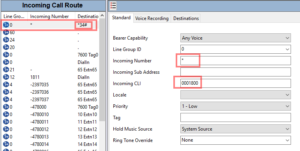
Incoming Call Route for specific CLI
Please find that feature also described in the official docs: Administering Avaya IP Office Platform with Manager
Conclusion
Before creating a big call flow in Voicemail Pro it is quick and easy to do the same with IPO directly. It is easier to implement and to adjust if changes have to be made.
I guess you will find more use cases. Perhaps a VIP customer who should reach a priority group.
Even if you have a tiny toy to play around be aware of your responsibility to not block numbers that shouldn’t be blocked. Blocking a CLI should be the last option.
Feel free to add some comments about further use cases or about other topics you want me to cover.
If you need further help with IP Office you can contact me through my main website: https://www.fwilke.com/home
Do you want to get information about new posts? Subscribe to my Newsletter
Great post, Florian.
Thanks very much.
You’re welcome!
Merci beaucoup !!!