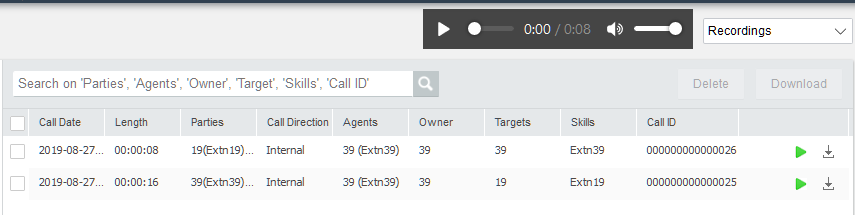Avaya recently announced IX Workplace version 3.24 https://support.avaya.com/css/P8/documents/101079928. One new feature we have been waiting for a long time is called “Support of 46xxspecials file for Workplace Client”.
The challenge
Avaya IP Office creates a 46xxsettings.txt automatically based on the settings you made in it’s configuration. Additionally the file looks different based on the network from where a client downloads the file. Within any local network the file contains the local IP address in the file while behind any NAT router (access from public) the configured public IP and FQDNs are reflected.
Even if the auto generated 46xxsettings.txt has a good set of configuration parameters you will probably add some individual settings. You can for example add a dial plan configuration so that trunk access codes are added to the dialled number. Or you can configure EC500 settings to be able to use the app to reach your call destination through IP Office, even if the data connectivity is bad or some ports are blocked. You will dial a special number in your IP Office, get an internal dial tone and the app will dial the destination number as DTMF digits afterward. Boom… the called party will only see your office number.
Continue reading