Happy new year all together!
With the end of the year 2017 the self signed certificates of many IP Office PBXs expired. Compare my last post from July 2017. Hopefully you were able to renew the certificates of all your systems in the meantime.
If not you will get a warning if you try to login the next time.
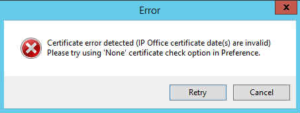
You will get this warning, if you connect to an IP Office that uses an expired certificate.
In this case it is now the time to react. To get access to the IP Office security settings you have to adjust the IP Office Manager preferences. You have to allow secure access without any certificate checks:
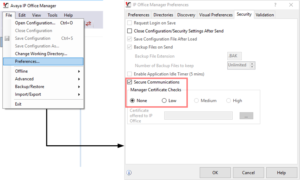
This images shows how to disable certificate checks in IP Office Manager preferences
Now you are able to login into security settings and to issue a new certificate.
Hope that helps…
If you need further help with IP Office you can contact me through my main website: https://www.fwilke.com/home
Do you want to get information about new posts? Subscribe to my Newsletter
