The Challenge – Voicemail Pro client can’t connect
Recently I deployed a fresh IP Office Anywhere release 11.1 to test some new features. While I tried to connect the Voicemail Pro client I figured out that the login always wasn’t impossible. The client showed me the error message that the client “Failed to connect to server”.
The solution
As I wasn’t able to connect, I decided to try it again another day. Thanks to user ‘sizbut’ in this thread https://www.tek-tips.com/viewthread.cfm?qid=1802587 on tek-tips.com, I didn’t have to try it myself.
As another security gate Avaya introduced a new option in Voicemail Pro system settings. The option is called “Enable Voicemail Pro Client Interface” and is disabled by default. You first have to go into WebManagement and open “Voicemail Pro – System Preferences” from the “Applications” menu. Within general settings you can enable the Voicemail Pro client interface and connection is possible.
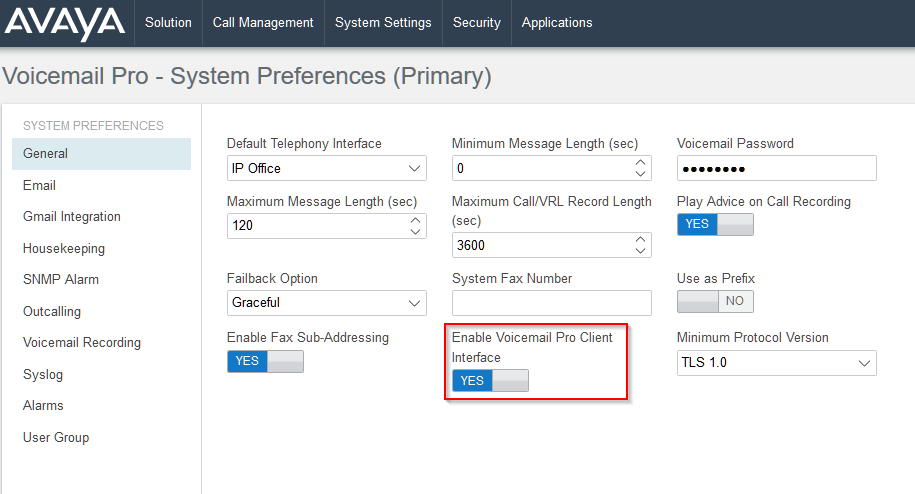
My learning
Until now I usually read the release notes and offer definition documents well. But in this case the needed hint can be found in the “Voicemail Pro Administration” document under the “New in Release 11.1” section. So in the future it would be helpful to look into the individual docs for each used services.
If you need further help with IP Office you can contact me through my main website: https://www.fwilke.com/home
Do you want to get information about new posts? Subscribe to my Newsletter
Pingback: Https avaya voicemail pro 11 login failed Portal Guide Instructions Help - centtip.com
Thank you so much for this post. I have not had any installs of server or apps server in about 1.5 years and avoided 11.1 all together as I still think it is a lemon but today I had to and stumbled over this damn voicemail client error message but your post saved me from taking a hammer to the server.
your posts have proven very helpful in the past and seem to do so in the present as well.
thank you for putting in the work and sharing it with the IP Office world