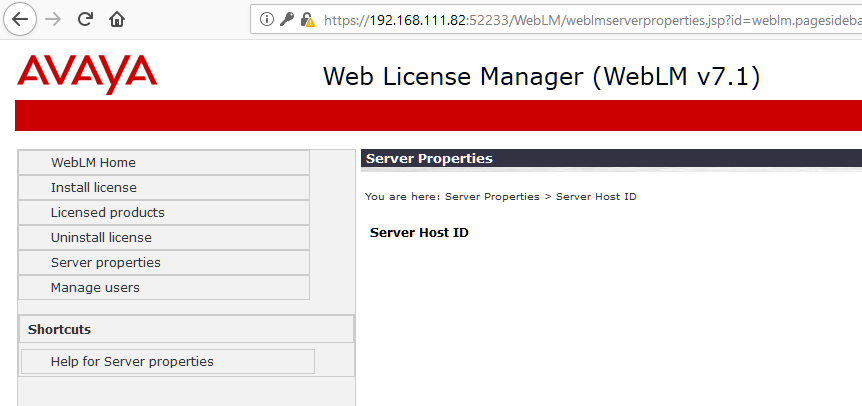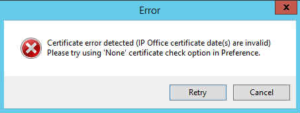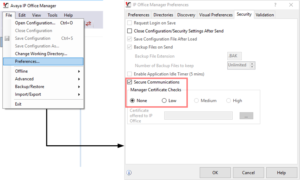In the Tek-Tips IP Office forum I recently read about an issue with the latest update of an IP500V2 to the latest 11.0 FP4 SP1. Upgrade fails and during file transfer you can see a HTTP error message “400 Bad Request”.
User splittingcodec found the reason for the issue and posted a workaround. He found out that some files in the Manager’s MemoryCards folder are empty. The solution was to just add some content to those files. For example just use the file name as content and save the files.
Continue reading